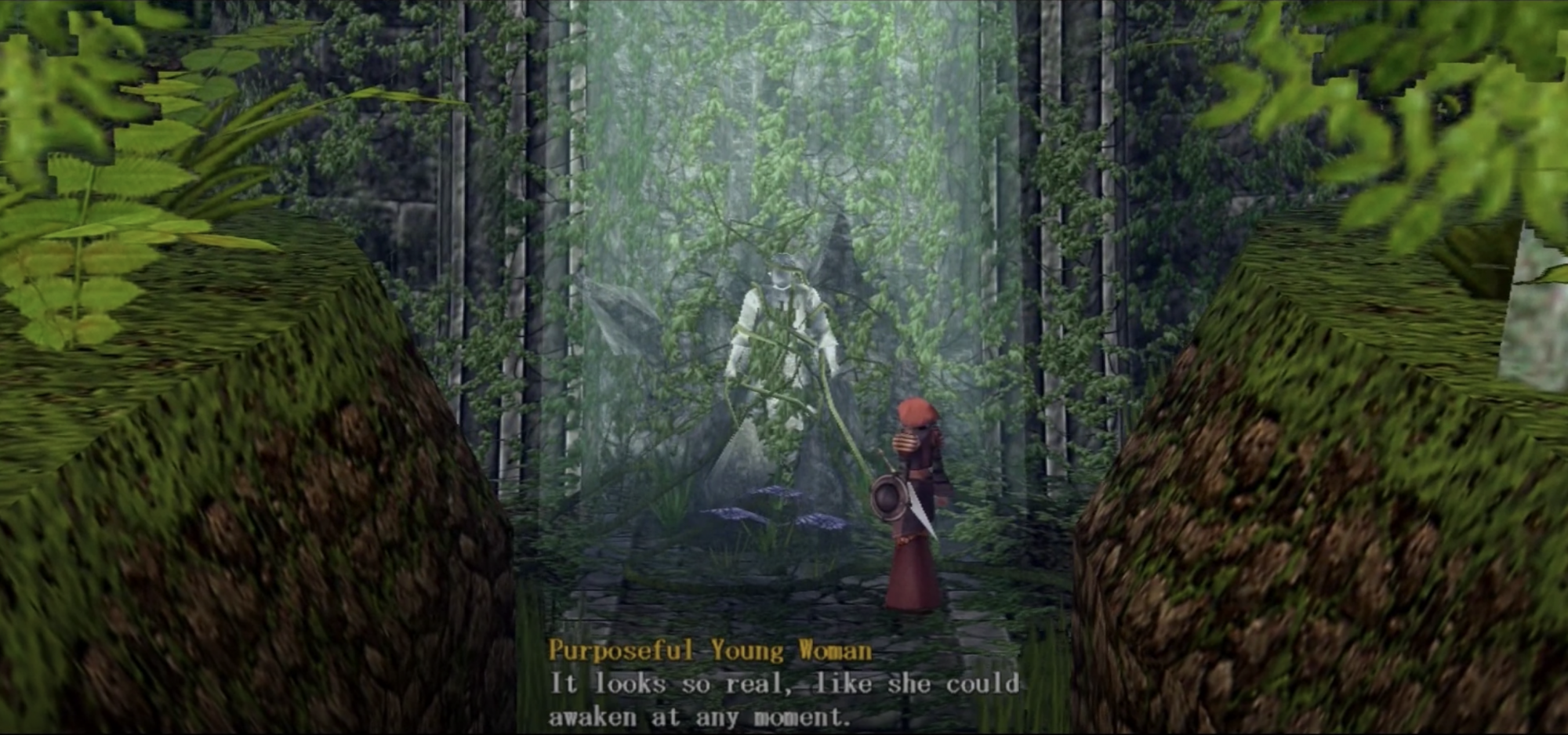
I really enjoyed this article about Xanadu Next! I've been playing a lot of games in the dungeon crawler lineage, and just dipping my toe into Falcom's catalogue. Faxanadu is one of my childhood favorites just for the tone and feeling, and I recently watched a full playthrough and really appreciated its art and music. I know this is different, but I'm still interested!
It's $5 USD on Steam right now, so I'm giving it a try!
I play games on controller whenever I can, and luckily this game has support! BUT, the config tool is obtuse about which button does what.
SO JUST IN CASE SOMEBODY NEEDS IT, here's what I did to make the controller work on Steam:
At launch, In the Configuration Tool, you can change the button assignments. I chose the following button numbers (with playstation buttons after since they're the easiest for me to remember):
- Confirm / Attack: 1 (X)
- Cancel: 2 (Circle)
- Menu: 4 (Triangle)
- Use Item: 3 (Square)
Rotate Camera: There are two of these. They're both labeled "Rotate Camera." Luckily the one on the left rotates left, and right is right. So:
- Rotate Camera [left side]: 5 (L1)
- Rotate Camera [right side]: 6 (R1)
- Map Zoom: 9 (click Left Stick)
- Reset Camera: 10 (click Right Stick)
- System: 8 (Start)
(You don't need to set Next / Prev item and skill, because the D-Pad handles that natively)
Use Mouse didn't work for me, so I fixed that with Steam Input. You may not need to set up custom mouse handling on the Deck, because of touch pad? But you DO need mouse controls, ONLY to move stuff around in the inventory / equip screen. Weird, bizarre oversight to me, but hey it's an old PC game that mostly works.
So in Steam Input, I set:
- Right Stick is always a mouse cursor, at 150% speed
- Left Trigger is Left Click
- I guess you could set Right Trigger to Right Click, but I haven't needed that since I just need to move the right stick over the inventory item, hold LT, and release after moving the item or skill to the right slot
The game is mostly in 3/4 perspective, and the camera rotates like in Xenogears. So use L1 / R1 to rotate the camera 45 degrees at a time.
COOL BYE